Start with the Site Analysis
Enter the target website’s URL into the Site Analyzer and click "Analyze."
Review the overview chart to see key metrics, including overall traffic trends, traffic value, and the number of ranking keywords over time.
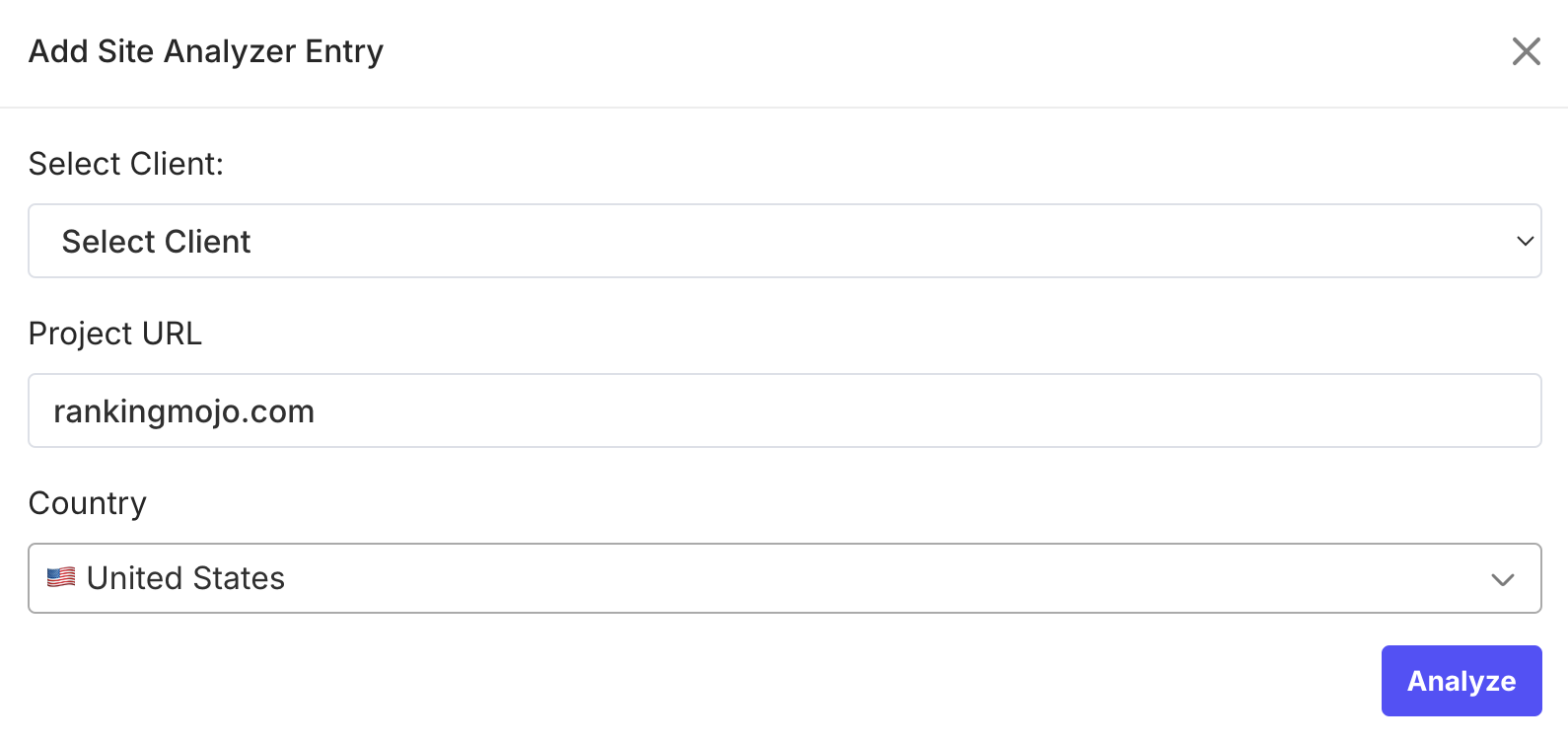
Dive into Keyword Insights
Check out the top-performing keywords for the website by clicking "View Keywords."
Use the keyword report to identify potential keyword opportunities you can leverage for your own or your client’s website.
Take note of the URLs ranking for these keywords to understand how the site structures its content and apply similar strategies to your own pages.
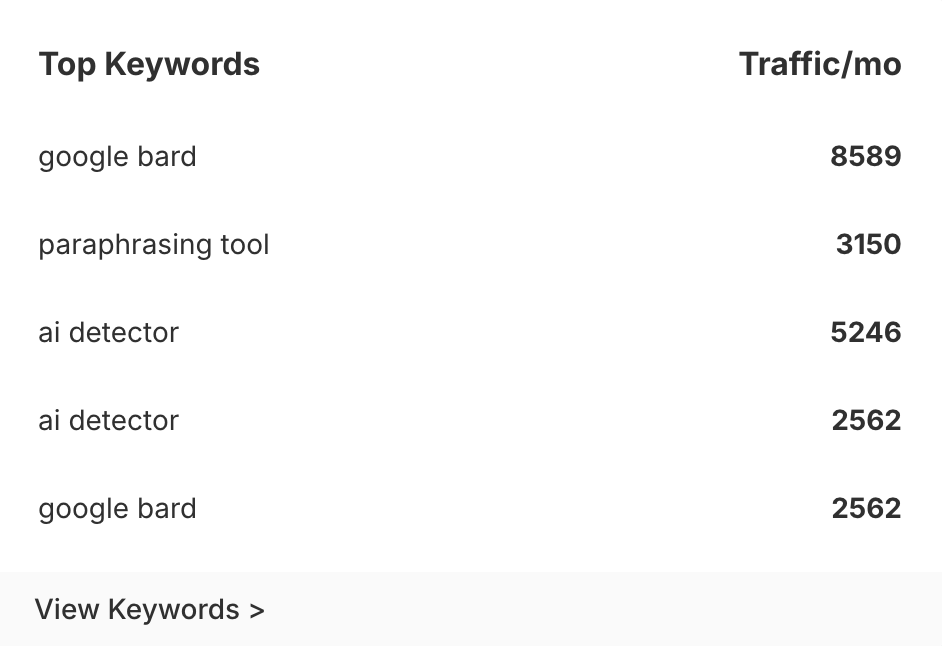
Analyze Page Performance
Review the website’s top-performing pages and explore all ranking pages by clicking "View Pages."
Use the page report to identify opportunities for creating new pages that target relevant search queries.
For any page of interest, click the "Keywords" link to uncover the specific keywords that page ranks for. These insights can help guide your strategy for optimizing existing pages or creating new ones.
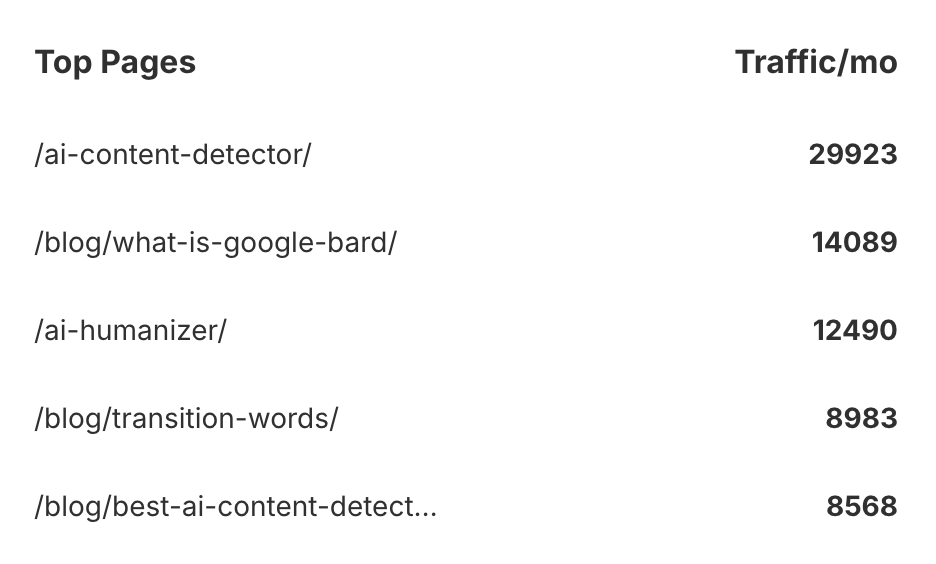
Track and Reassess Performance
Re-analyze the site periodically to monitor changes in performance and rankings over time.
Use these insights to test new strategies, optimize content, and stay ahead of shifting search trends.
By consistently following these steps, you’ll gather valuable insights to refine your SEO strategies, uncover opportunities, and optimize your client’s website for better search visibility.